New Home
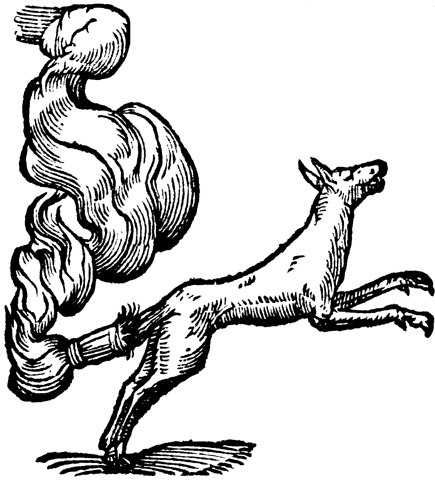
Welcome to the new site for Fudge Fountain! Why did I move the blog? Rather simple, because it makes it better for me to write articles. It fits better into my workflow, and as a side bonus it's hosted on my own server.
I'm not changing the name of this blog, and I have moved all old posts there that matter to me to the new site.
So what is my workflow you ask? Let me share it with you.
Old Flow
The old blog site was hosted on blogger, Google's blogging service. It has some features I like, and some features I find to be a bit clunky. The built-in editor, I found to be terrible, the text you write is definitely not what the blog post will end up looking like, and it inserts way too many stray HTML elements, and I was just fighting with it, so I decided to look for an alternative. I still wanted to stay on blogger because of the history I had with the blog.
I use emacs as a code editor, and had started using Org Mode which is essentially markup format for note taking. The nice thing is that emacs can export this into HTML (and even more formats). The Blogger editor also has a HTML mode, but not other structured text support - what is this 2002?. Anyway, with the HTML support, I can export my post written in Org emacs into HTML and copy paste the HTML into blogger. This sort of works, but adding images is a bit annoying as blogger doesn't have a way to manage imagery. Instead I have to upload the images to my web server (I guess I could have used Google Photos or something). Blogger then grabs them off my server, and so serves the images on its own. It does mean that I have to first upload the images to the web server, then paste the generated HTML into blogger, preview, and review in the preview mode.
All in all this workflow was okay, though a bit rough around the edges. However I started to get annoyed with this, and wanted to have something smoother.
New Flow
For the new site I wanted to optimize the workflow so I don't need to copy-paste stuff. First I searched for a way to upload articles to blogger via its API. Unfortunately there wasn't any integration with emacs Org Mode, so I'd have to write my own. This could be fun, but in the end I went down an easier path.
While looking around I stumbled across Hugo. Hugo is a static website generator. This means it creates HTML pages from various formats. It also supports emacs Org Mode! So I built a theme and started converting some old articles from HTML to Org, and converted the old Org articles to the new site. Using Hugo has the benefit of not needing to do copy-pasting and manually copying images. Instead I use git to handle version control of the files, and use rsync to copy them to my server. Since I use git, I also push to a repository in gitlab. You can check out the "source" of the new blog on gitlab, if you're curious.


 Source on gitlab
Source on gitlab